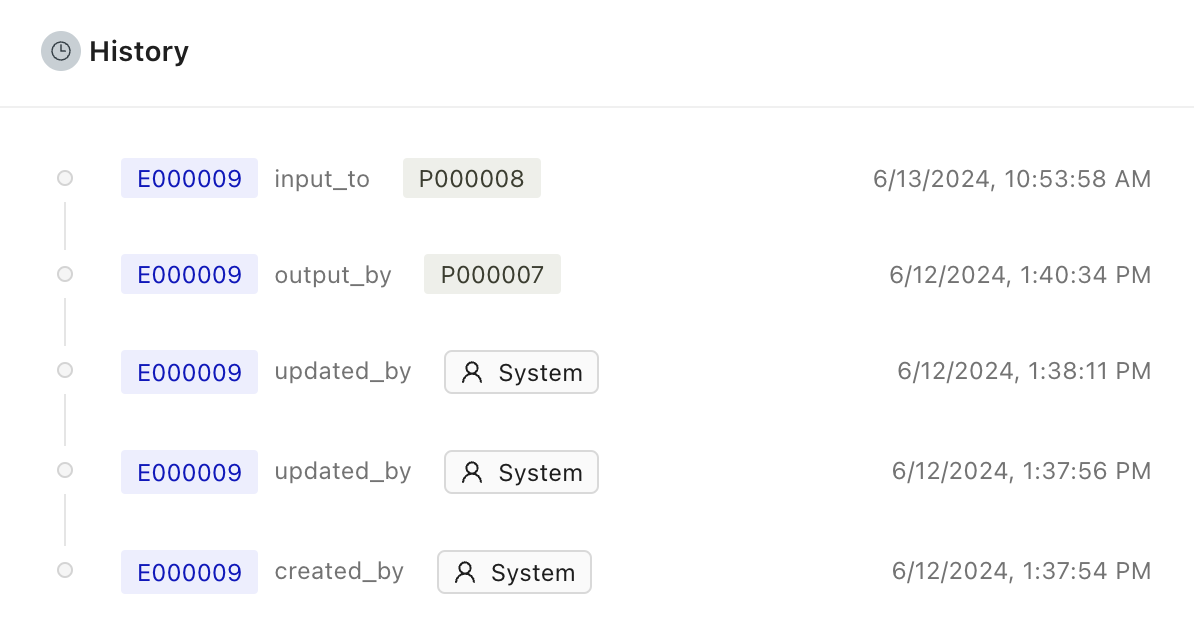In this release of Mantle, our primary focus has been on enhancing the usability of Mantle datasets.
We are excited to announce a host of new features designed to improve your experience.
Below are detailed descriptions of the key updates and improvements we have made.
New Features
SDK Updates
NOTE: We have officially changed the Mantle SDK to use the word dataset instead of entity;
however, using entity is still supported for backward compatibility.
-
Querying in the SDK for
data_type, name, unique_id, AND properties!
-
Convert a query result to a dataframe in a single step.
Querying Datasets
The Mantle SDK can now filter datasets by property value:
fooIsBar = mantle.dataset.build_query()
.where("props.{foo}.string.eq=Bar").execute()
fooIsBar = mantle.dataset.build_query()
.where("data_type_unique_id=foo").execute()
Converting to a DataFrame
Once you have a list of datasets from your query, you can convert it to a Pandas
DataFrame that includes your dataset properties as columns:
fooIsBarDf = fooIsBar.to_dataframe()
All Datasets View
Mantle has introduced a BRAND NEW way to visualize your datasets through the UI,
an all datasets view. You can filter datasets by property, data type, and name from one navigation.
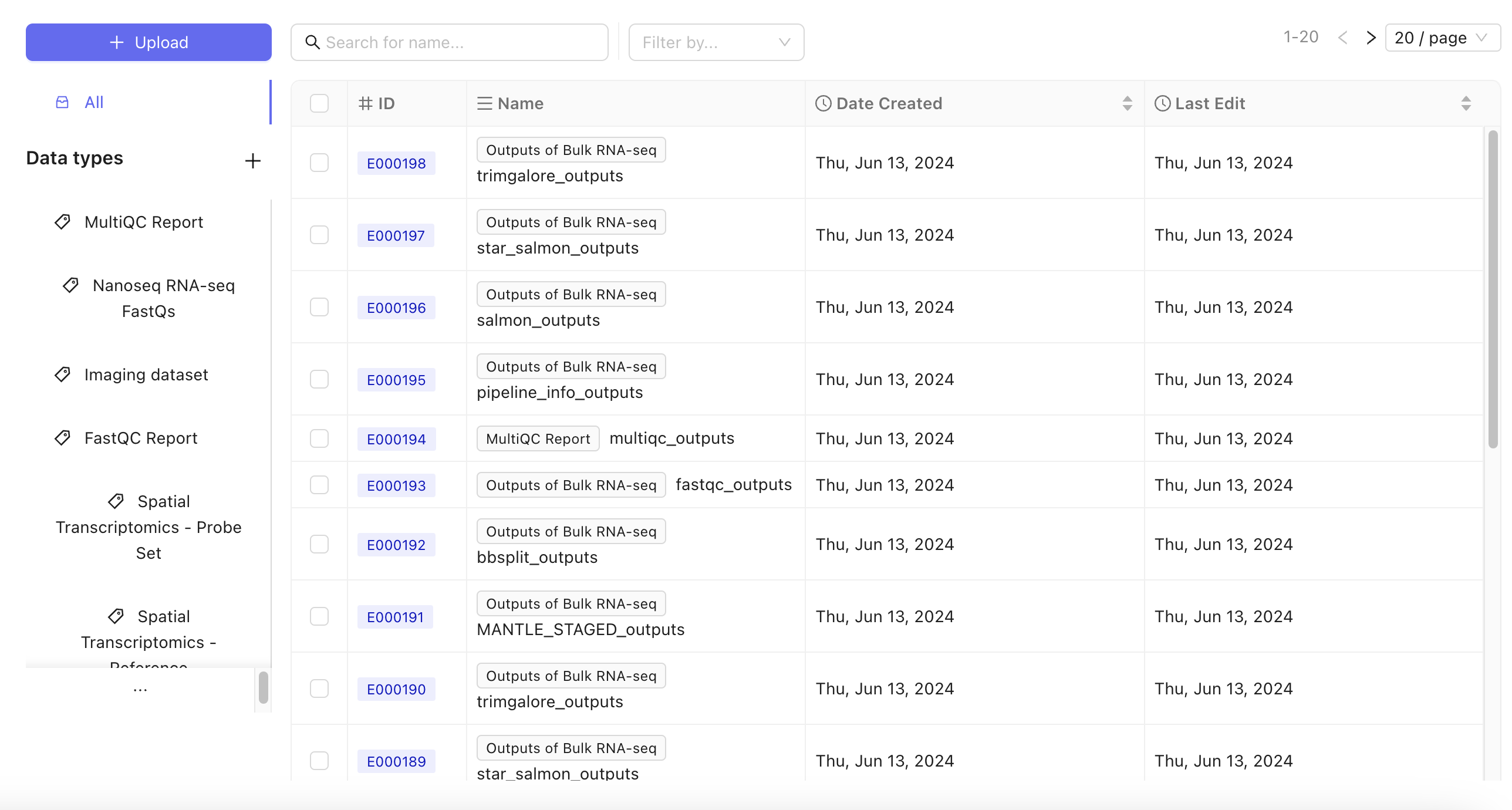
Primitives within Nextflow Parameters
You can now directly access a Mantle parameter of type string, integer, double, bool,
or file from directly within your pipeline using Nextflow params.
By configuring your input parameters config with:
"input_integer": {
"type": "INT"
}
Datatype Creation
You can now create new datatypes from the Mantle UI:
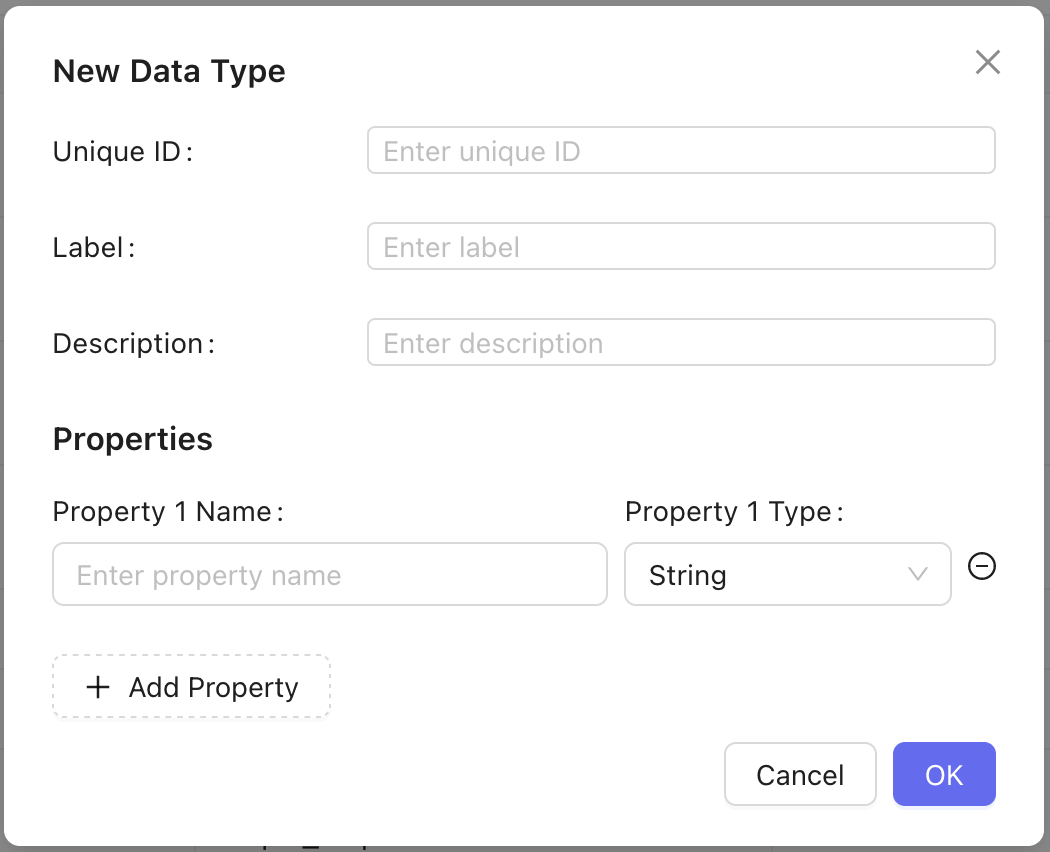 For instructions on how to see: Create a datatype documentation
For instructions on how to see: Create a datatype documentation
Self-Service Notebook Environments
You can now configure an analysis environment self-service within the Mantle UI.
You can configure them to contain pip, conda, or open-source git repos.
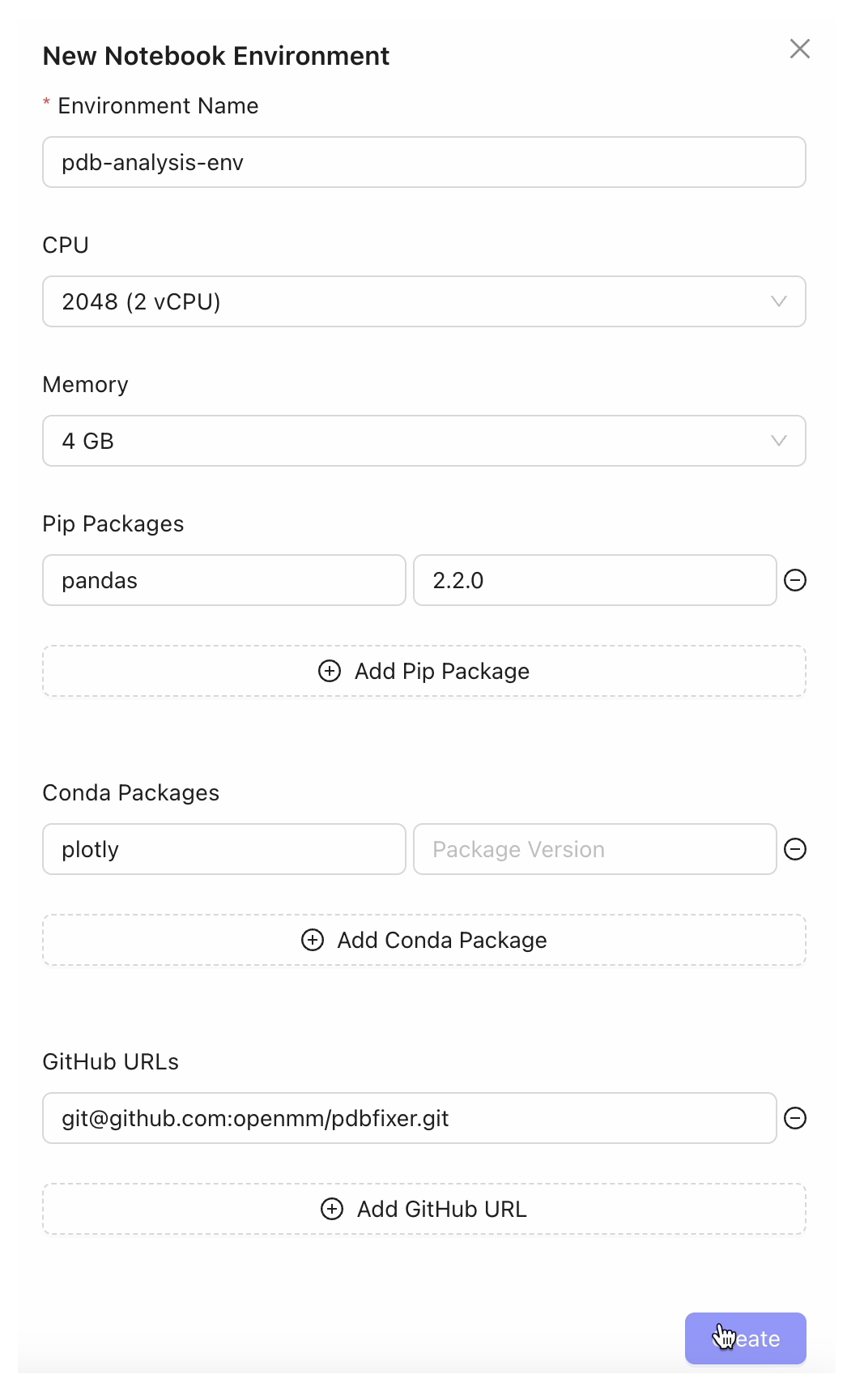 For more detailed instructions, see: Create an analysis environment documentation
For more detailed instructions, see: Create an analysis environment documentation
History View
We have updated the history view on the single dataset view:
- Now contains back links to analyses, pipelines, and entities
- [Enterprise Only] Shows any data ingest and egress.
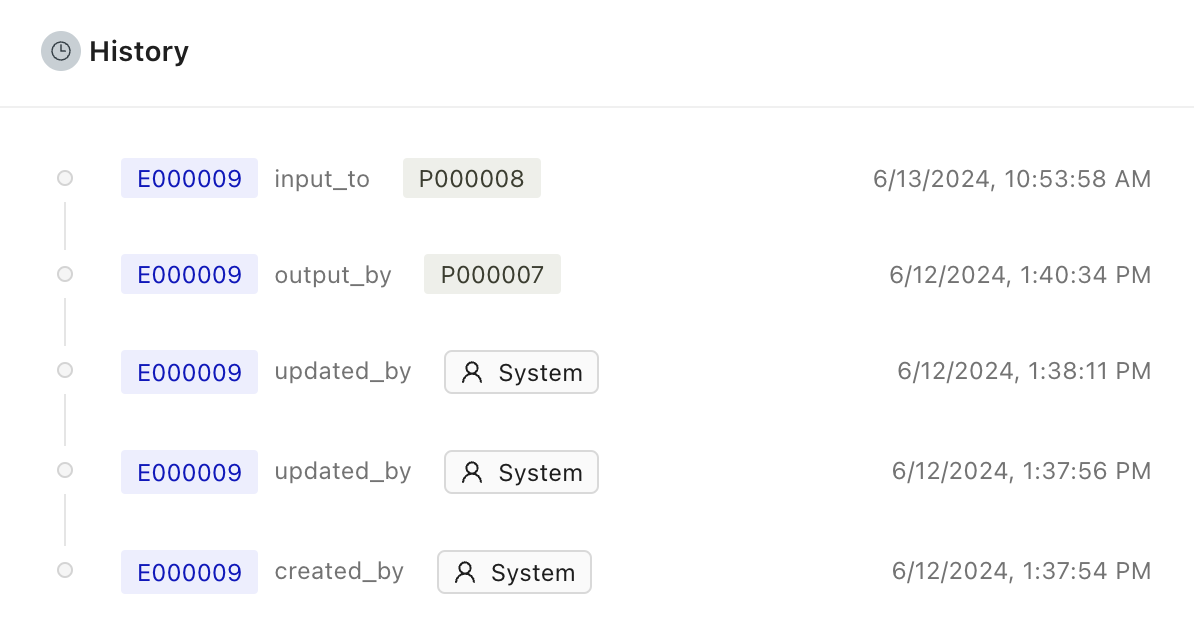
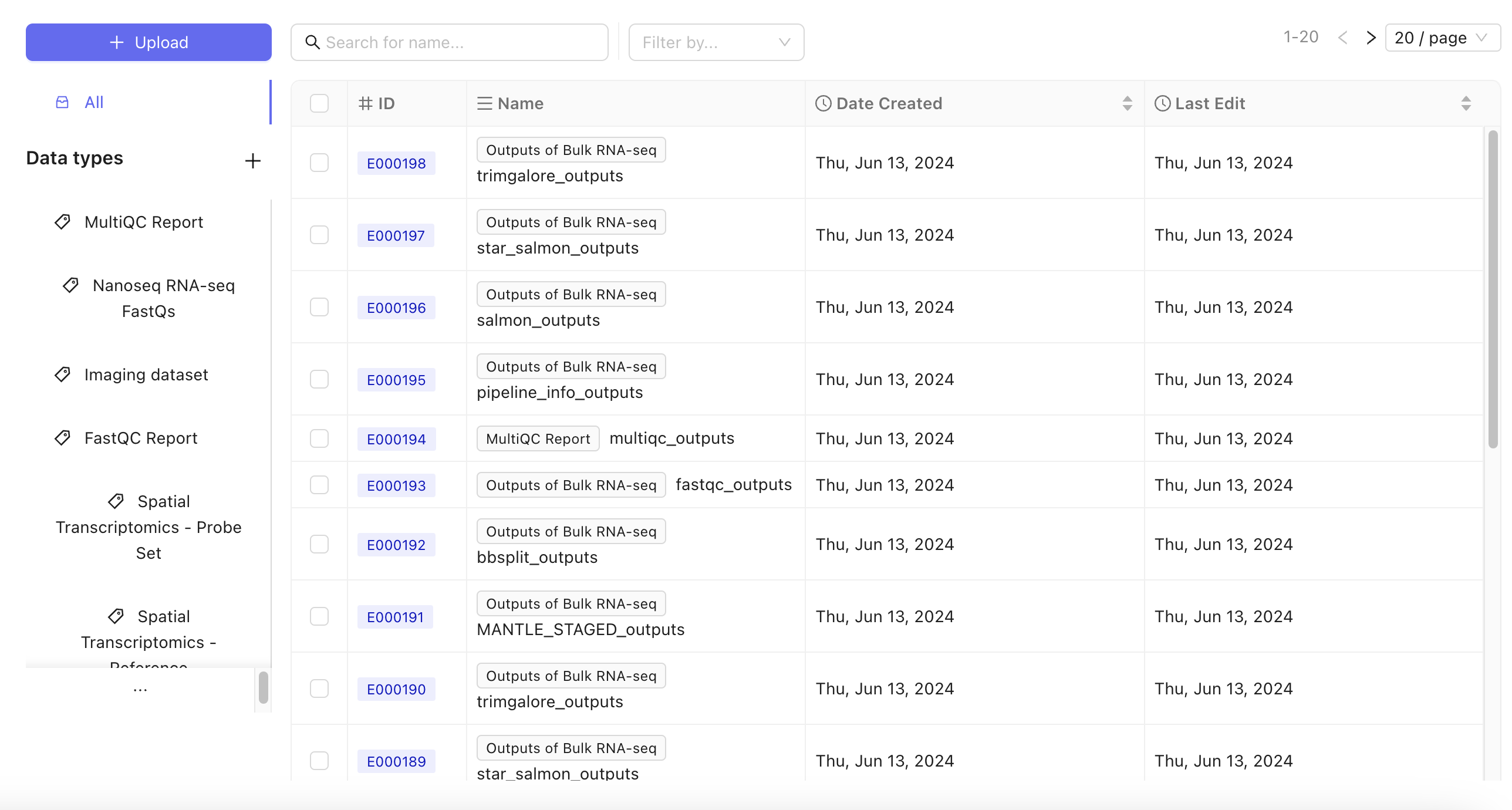
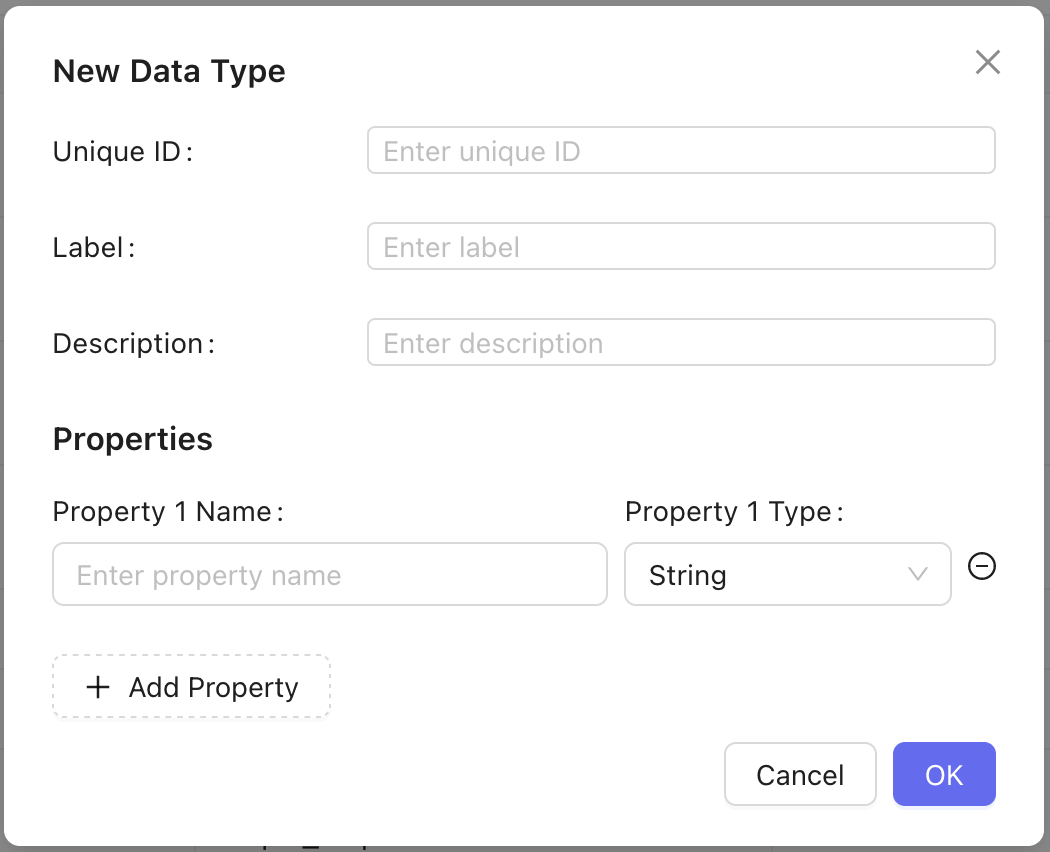 For instructions on how to see: Create a datatype documentation
For instructions on how to see: Create a datatype documentation
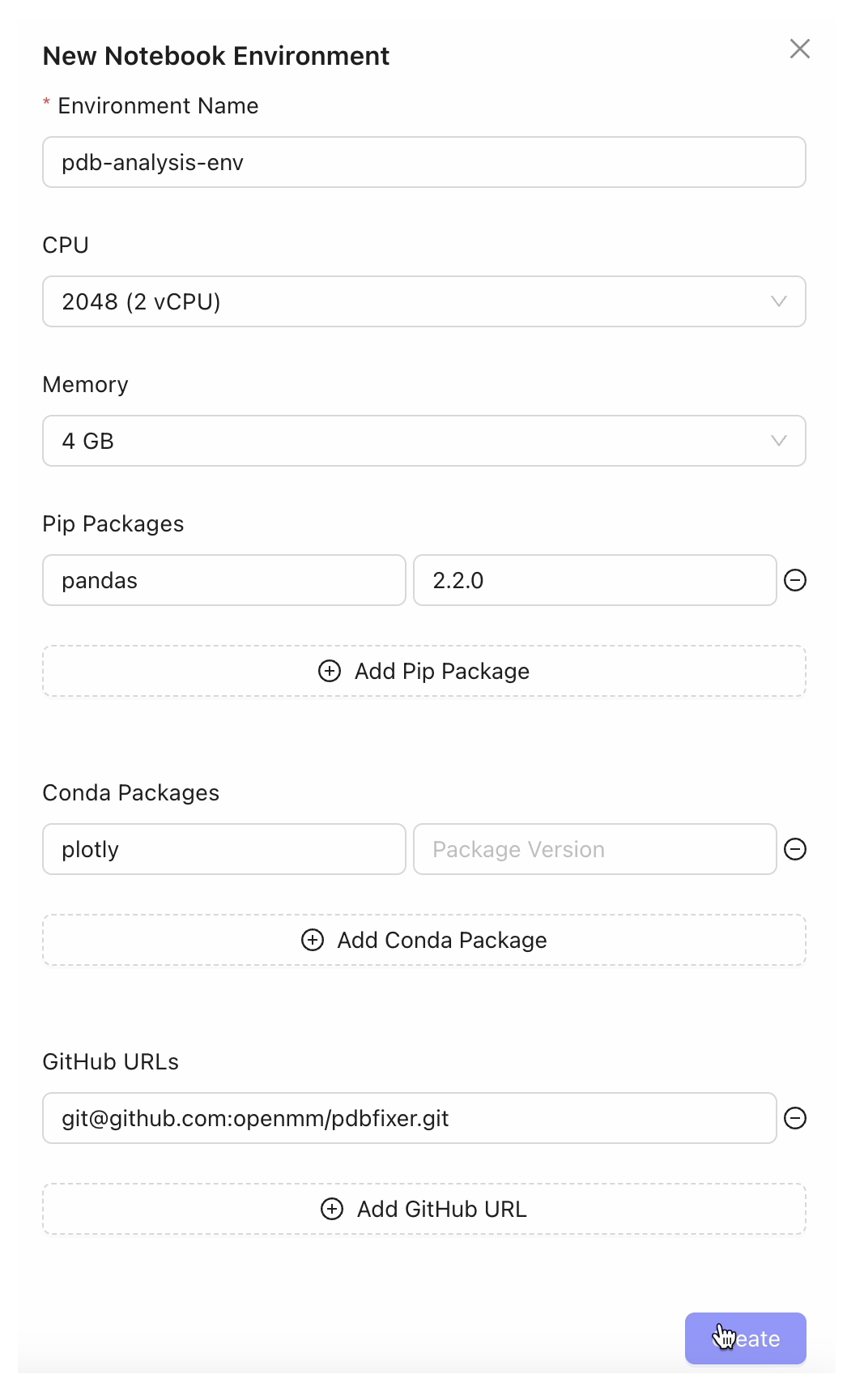 For more detailed instructions, see: Create an analysis environment documentation
For more detailed instructions, see: Create an analysis environment documentation