Introduction
Mantle Notebooks provide a workspace for biological data analysis in Python. If you’ve ever used a Jupyter notebook or another.ipynb format code notebook, such as Google Colab, the Mantle Notebook interface should look familiar! We’ve added a few features to simplify interacting with your Mantle Database and transforming your data.
Get started with Mantle Notebooks by navigating to the Notebooks tab within Mantle.
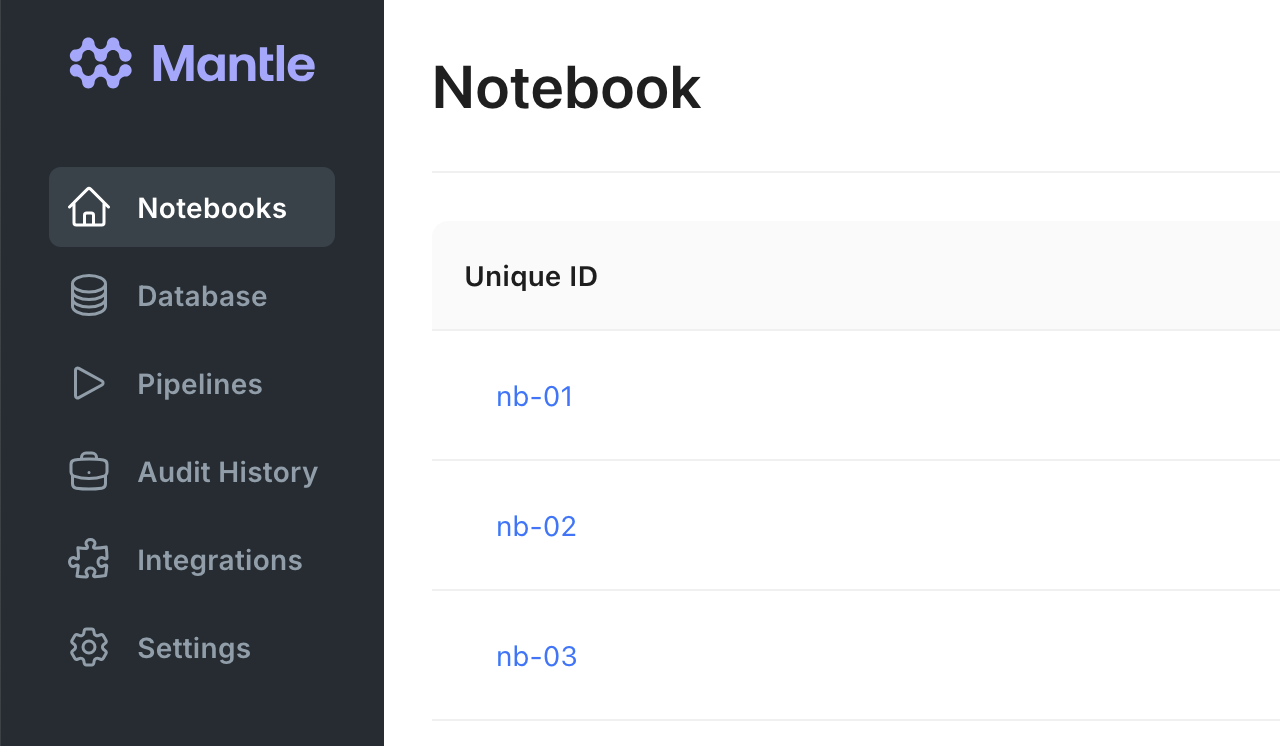
Composing your workflow with cells
Notebooks consist of a series of cells. There are multiple types of cells you can add in a Mantle Notebook, each with their own capabilities:| Capability | Enables you to… |
|---|---|
| Code |
|
| Text |
|
| Data |
|
Environment configuration
Mantle Notebooks run in the cloud, so you don’t have to worry about occupying your computer’s resources (like storage, RAM, CPUs or GPUs) or installing any software on your own computer. Learn more about the Notebook environment here.How to use Mantle Notebooks
Start a new notebook
- Navigate to the Notebooks tab within Mantle and click the New Notebook button.
Load data entities from your Mantle Database into your notebook
- Add a Data cell and select the type of data you are working with.
- Add a new entity or select the entity you’re interested in.
- The entity you’ve added or selected is assigned to a Python variable — feel free to change the variable name.
If necessary, download files from your data entity
- Use the Mantle SDK to download any files you need that are contained in your data entities.
Analyze your data
- Add Python cells to insert code.
- Use the preinstalled libraries, or add packages if needed.